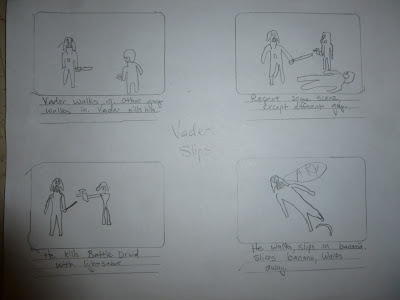How to Animate (How I Did It)
Let me provide you directions to make your own animation. This description helps to show how much effort it takes to make each video.
Charger & computer cord
Figure(s) to animate (Lego, clay, etc.)
Background or a blank wall
Computer
Computer software for animation (Like Windows Photos -using slideshow/video function)
Right now, I have to adjust the time for each picture individually. I would like better software to update all the pictures at once.
 |
| This picture shows my animation in progress for my video "Dinosaur Attacks" in Windows Photos. |
Supplies
Camera (regular or cellphone)Charger & computer cord
Figure(s) to animate (Lego, clay, etc.)
Background or a blank wall
Computer
Computer software for animation (Like Windows Photos -using slideshow/video function)
Directions
- Make camera stand out of legos or use a tripod.
- Setup workspace and background. Set the scene.
- Place your figure in stating position and take 1 picture.
- Move the figure a little, itty-bitty bit but enough to tell it moved a little.
- Repeat the picture and movement process over and over again until you are satisfied with your pictures.
- Make sure not to move the camera.
- If your hand is accidentally in the picture, or anything else you don't want appears, delete it and retake the picture without any movement.
- Take camera off stand or tripod.
- Connect it to the computer.
- Create a new folder on the computer.
- Transfer pictures that were on the camera to the computer into the new folder.
- Open pictures in the computer software as a new video. I use Windows Photos.
- Make each picture show for about 1/3 of a second.
- If you have an action that needs to be faster (like when my Lego dinosaur roared too slow) then decrease the time to 1/4 or 1/5 a second.
- If the action should be slower, then increase time to 1/2 second or the appropriate interval.
- After you think you've successfully made the right adjustment, you should watch the video. Repeat adjustments as needed.
- Next, add music. On my software, I choose from the supplied music, the best one that suits the video, exciting music for fast action, sad music for sad scenes.
- Finally, name your video.
Right now, I have to adjust the time for each picture individually. I would like better software to update all the pictures at once.